Shooting in Low Light: Stay / Go Music Video
So recently I was the DP (Director of Photography AKA Cinematographer) for a music video for a local artist in Arkansas. After meeting with the director, I realized that it was going to be a very rushed production. It was a passion project after all, and we had no budget (other than the little bit of money we could contribute ourselves). Because of this, we could only afford to rent gear for a weekend. So we had very little time to shoot the video, and A LOT of footage to get. Oh and also, most of it takes place at night, outside. Now, this wouldn’t be so bad if we had plenty of time to light each scene. But, we didn’t. So I had to come up with a way to shoot outdoors, at night, with little to no time to set up any lighting. Sounds fun, right? So I started scouring the Internet for advice on shooting in low-light environments. I’ve done it before, but I wanted to make sure I did EVERYTHING I could to make the footage still look great. With my situation, you can imagine my frustration when I saw that most of the advice I got online was to “add more light”… wOW, WhY dIDn’T I tHInK oF tHaT?!1?1!!
So, I started doing crazy amounts of research on all of the mid-range cinema cameras that were in our budget. Some brands were easy to throw out. For example, the only RED we could’ve afforded was the Raven. Thankfully, I got to use the Raven on a shoot and was able to test its low-light capabilities. It’s not great. If you don’t have a well-lit environment, the camera is almost unusable. NEXT. The Blackmagic URSA Mini Pro 4.6K also just wouldn’t work in the environment we were in. Plus, it’s not known for being the most reliable camera ever, and we couldn’t afford something not working. After a lot of research, it came down to the Sony FS7, the Panasonic EVA 1, and the Canon C200. It seems like I watched and read hours of comparisons and reviews online about these cameras. I finally made a decision to go with the Canon C200 so that I could have RAW (lite), 4K, and fantastic low-light capabilities. Plus, I’m more familiar with the C200 than with the other cameras. So I felt better about using it for such a fast-paced production.
Cool. So I have my camera. But I still needed more. I had to figure something else out to make this footage as great as possible. I was going to add as much light as I could with the limited time, but no matter what, I knew I was going to have to be shooting at high ISOs. Thankfully, the noise that the C200 has at high ISO actually looks filmic and much nicer than most cameras. But it was still too much. So I decided to rely on something I would never recommend unless you’re desperate (like I was). I decided to rely on noise reduction software. This should always be the last case scenario. Neat Video (my personal weapon of choice) is amazing, and can make crap footage look good. But it’ll always look better if you shoot at lower ISOs in a well-lit environment. I also made sure to black balance my camera in each new environement, because I needed all the help I could get.
Here’s a couple of screenshots of what I came out with.












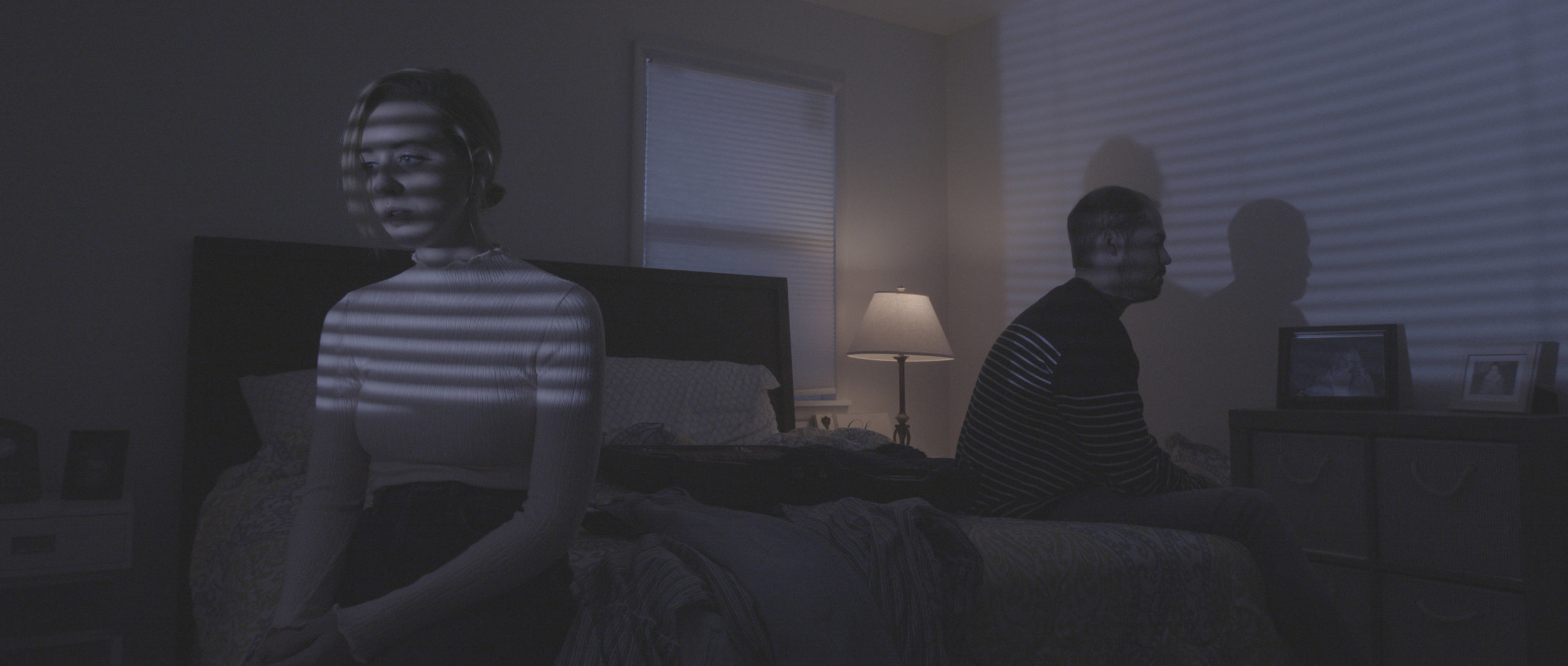

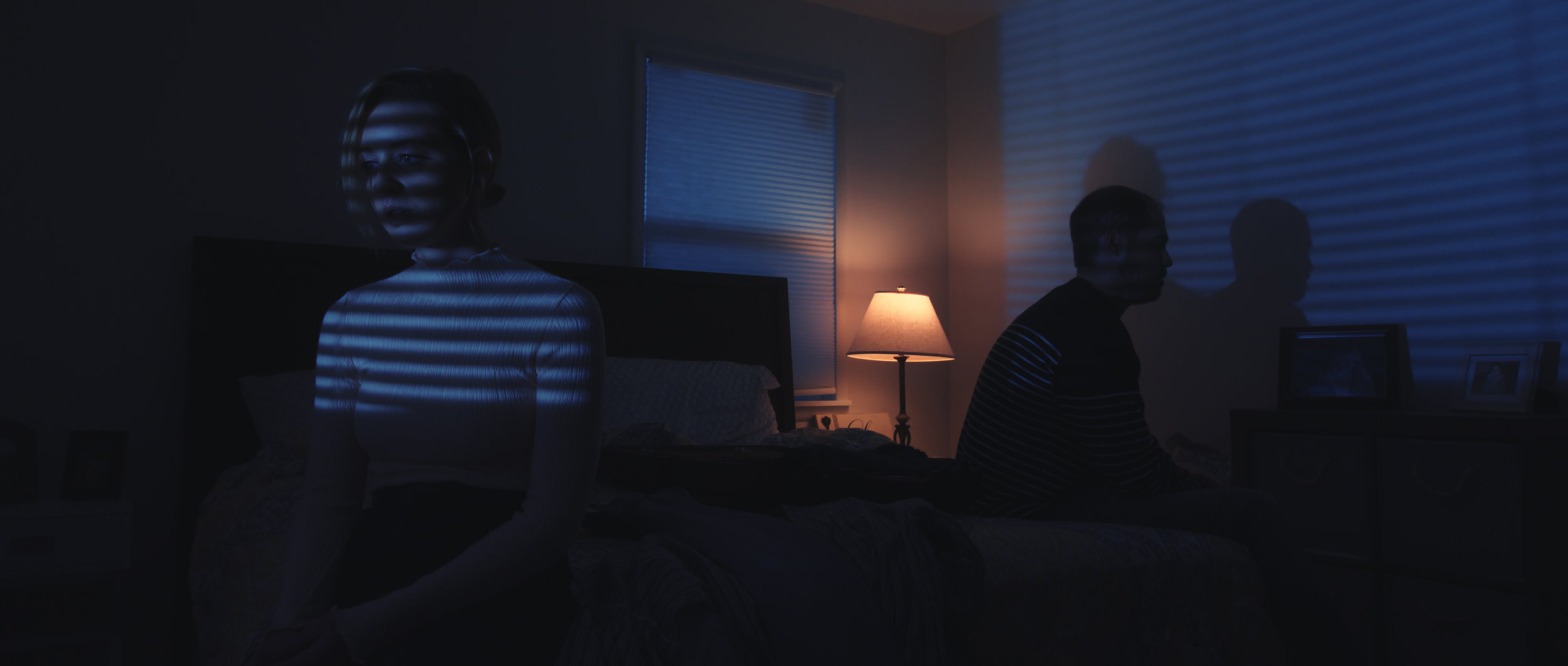
Note: The outdoor scenes were all shot between 16,000 and 25,600 ISO...wut...
Again, not AT ALL an ideal scenario to shoot at such high ISOs, but it worked pretty well. The C200 is a really great low light camera. Paired with Neat Video, you can shoot in almost any kind of lighting environment. And with built in NDs, you don't have to worry about things getting too bright either.
Even with the sacrifices that came with having zero budget, we were able to make something look good. Now, I will warn you. Having to fix up noisy footage in post complicates the whole process. You shouldn’t apply Neat Video until you've done with everything else. Otherwise, you’ll be waiting for an eternity every time you make a change and have to re-render everything out. Plus, you could grow a Chia Pet in the amount of time it takes to export. All that to say, this is a good worst-case scenario if you’re forced to shoot at high ISOs. Just know that it will have some consequences.
Click here to watch the final music video!
-Trevor Davis










Kyle discusses three ways that different cameras have their own personalities, and how they can inform your decisions about what to film on.